As the world becomes more interconnected and remote work continues to rise, scheduling remote meetings has become an even more common occurrence. And with that, we’ve all been asked to share times that we’re available in an email. But what should you do? Do you just send your calendly link for them to use? Do you painstakingly comb your calendar to and from to your email to jot the times that you’re free in your reply? Do you write the times in your time zone or theirs? In this blog post, we’ll answer these questions and provide some helpful tips on how to make scheduling meetings a breeze.
The answers to these questions may depend on who is selling who. If you are selling them then we recommend following these tips:
- Don’t lead with your calendly link. While it's convenient to include it, leading with it may come across as presumptive - like they are your secretary. Instead, start by sending some available times, such as “I’m available tomorrow, Thursday, at 10 am and 2 pm PT. Also, here is my calendly link if it’s more convenient.”
- We recommend adding times as if you wrote them yourself because it shows that you have put in effort in your reply. This will make them feel more obliged to book a time. While it may seem like a hassle to do this manually, you can use tools like SpeedyG to automate this process.
- Finally, put the times in their time zone. It's a small detail that won't go unnoticed, and it'll make it easier for the recipient to see which times work for them. SpeedyG can automate this for you as well.
With SpeedyG, you can simply click the icon to “Paste availability” or right-click in the email and select “Paste availability.” You can adjust the settings in the modal as needed, and voila! You can paste your availability in just a few clicks without having to manually find open spots in your calendar.
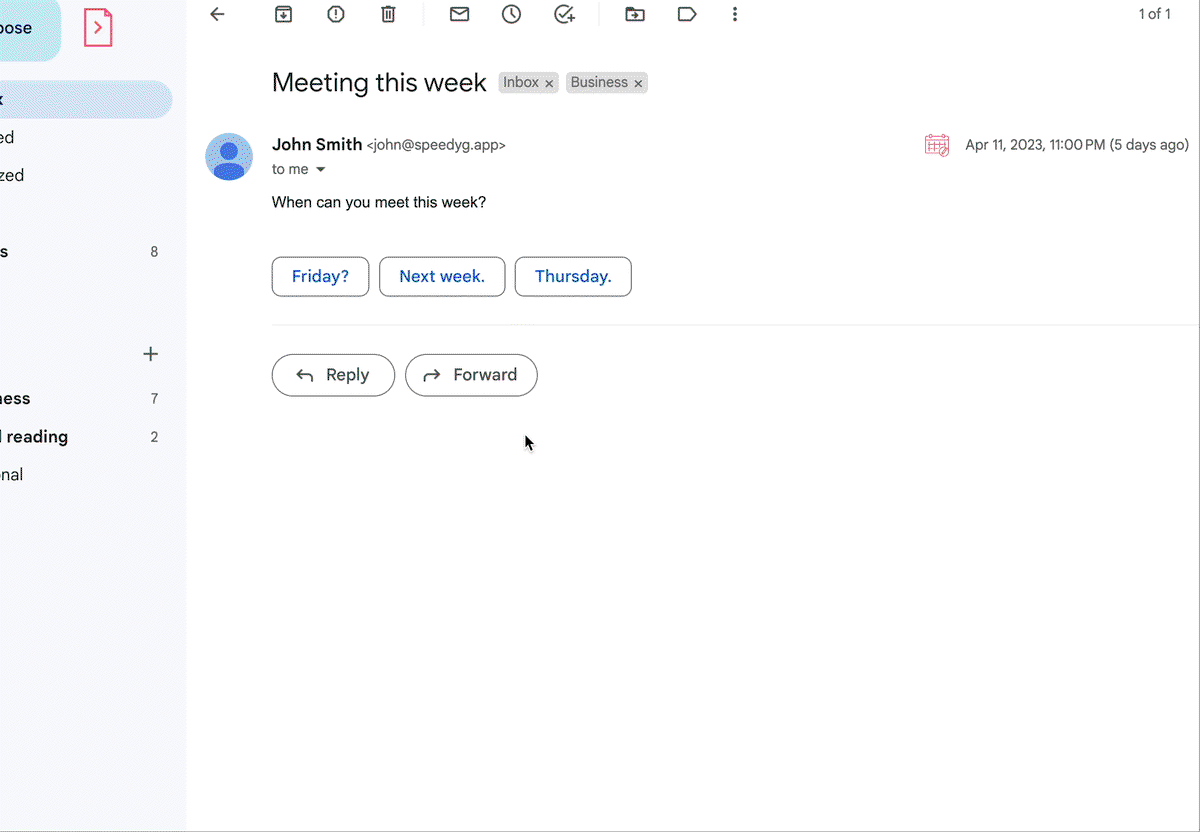
SpeedyG will also check the availability of anyone else at your company based on the recipient list of the email that you’re sending. This means you can quickly and easily see when your colleagues are free to join a meeting, without having to go back and forth to their calendars.
In conclusion, scheduling meetings doesn't have to be a hassle. By following these tips and using tools like SpeedyG, you can make the process of sharing your availability easier. We hope you take advantage of the SpeedyG feature to automatically paste your availability in an email without having to check your calendar manually. Try SpeedyG today and let us know what you think!
